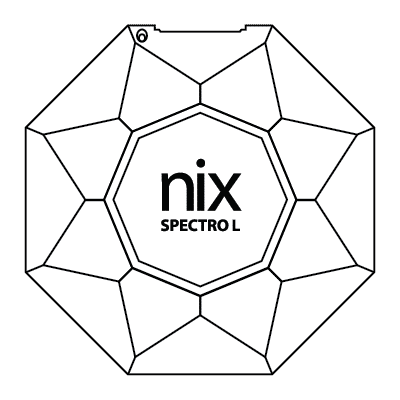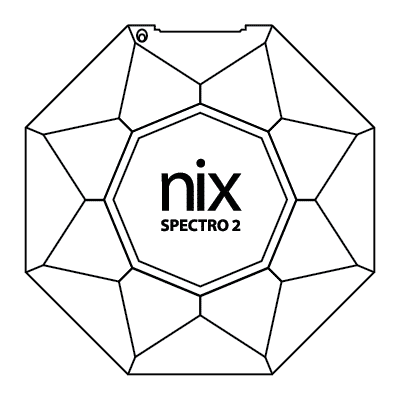Nix Toolkit app feature:
Quality control & history
Select colors to compare by scanning samples, manually entering the digital values, or selecting a color from your saved libraries. Retrieve spectral curve comparisons as well as density readings. Any scans that do not meet your set tolerances are flagged and marked for quick identification and error prevention.

Compatible Nix Devices
App tutorial

Use cases
- Paints and coatings
- Print and packaging
- Vinyl siding
- Concrete
- Powder coating
- Textiles
- Fabric
- Leather
- Plastics
- Wood
- Cosmetics
- Liquid, powder, and gel spectral sensing with additional adapters (sold separately)